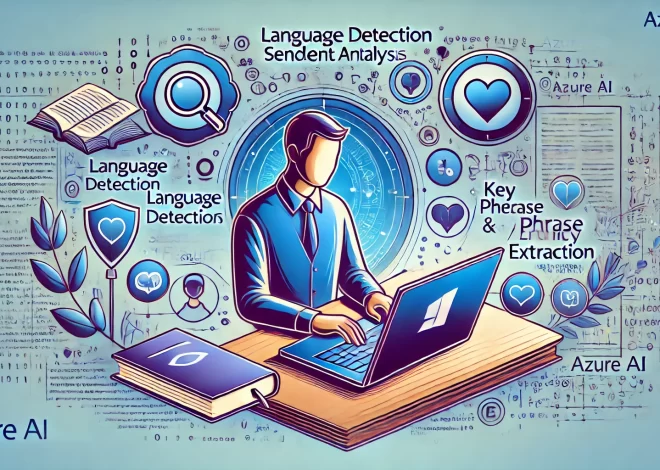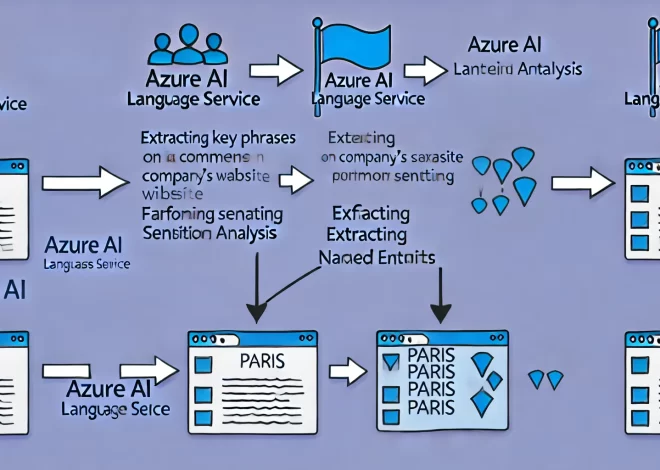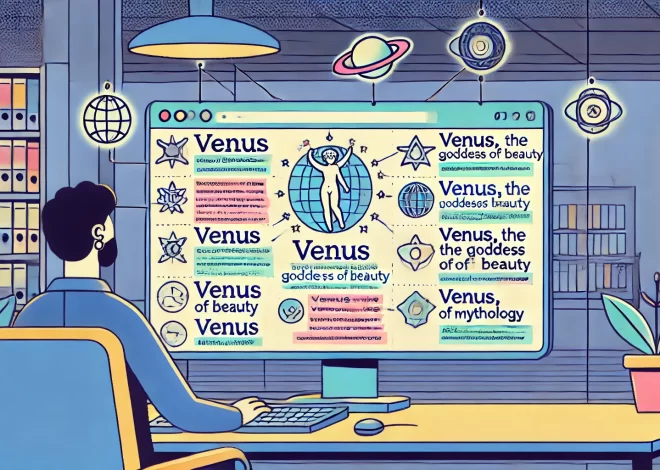(Source: https://learn.microsoft.com/en-us/training/modules/analyze-text-ai-language/8-exercise-analyze-text)
This unit includes a lab to complete.
Use the free resources provided in the lab to complete the exercises in this unit.
You will not be charged for the lab environment; however, you may need to bring your own subscription depending on the lab.
Microsoft provides this lab experience and related content for educational purposes. All presented information is owned by Microsoft and intended solely for learning about the covered products and services in this Microsoft Learn module.
To complete the exercise for this module, launch the VM and follow the instructions.
Đơn vị này bao gồm một bài thực hành để hoàn thành (a lab to complete).
Hãy sử dụng các tài nguyên miễn phí được cung cấp trong bài thực hành để hoàn thành các bài tập trong đơn vị này. Bạn sẽ không bị tính phí cho môi trường thực hành; tuy nhiên, bạn có thể cần phải có đăng ký riêng của mình (your own subscription) tùy thuộc vào bài thực hành.
Microsoft cung cấp trải nghiệm bài thực hành này và các nội dung liên quan nhằm mục đích giáo dục (educational purposes). Tất cả thông tin được trình bày đều thuộc sở hữu của Microsoft và chỉ nhằm mục đích học tập về các sản phẩm và dịch vụ được đề cập trong module học này của Microsoft.
Để hoàn thành bài tập cho module này, hãy khởi động máy ảo (VM) (launch the VM) và làm theo các hướng dẫn.

Note
To complete this exercise, you will need a Microsoft Azure subscription. If you don’t already have one, you can sign up for one.
If you need to set up your computer for this exercise, you can use this setup guide and then follow the exercise instructions linked below. Note that the setup guide is designed for multiple development exercises, and may include software that is not required for this specific exercise. Additionally, due to the range of possible operating systems and setup configurations, we can’t provide support if you choose to complete the exercise on your own computer.
If you’d like to follow these instructions on your own computer, you can follow the exercise instructions here.
When you finish the exercise, end the lab to close the VM. Don’t forget to come back and complete the knowledge check to earn points for completing this module!
Lưu ý
Để hoàn thành bài tập này, bạn sẽ cần một đăng ký Microsoft Azure (a Microsoft Azure subscription). Nếu bạn chưa có, bạn có thể đăng ký một tài khoản.
Nếu bạn cần cài đặt máy tính của mình cho bài tập này, bạn có thể sử dụng hướng dẫn cài đặt này và sau đó làm theo các hướng dẫn bài tập được liên kết dưới đây. Lưu ý rằng hướng dẫn cài đặt được thiết kế cho nhiều bài tập phát triển (multiple development exercises), và có thể bao gồm phần mềm không cần thiết cho bài tập cụ thể này. Ngoài ra, do phạm vi của các hệ điều hành (possible operating systems) và cấu hình cài đặt có thể khác nhau, chúng tôi không thể hỗ trợ nếu bạn chọn hoàn thành bài tập trên máy tính của riêng bạn.
Nếu bạn muốn làm theo các hướng dẫn này trên máy tính của riêng mình, bạn có thể làm theo các hướng dẫn bài tập tại đây.
Khi bạn hoàn thành bài tập, hãy kết thúc bài thực hành để đóng máy ảo. Đừng quên quay lại và hoàn thành bài kiểm tra kiến thức để kiếm điểm hoàn thành module này!
Tip
After completing the exercise, if you’ve finished exploring Azure AI Services, delete the Azure resources that you created during the exercise.
Mẹo
Sau khi hoàn thành bài tập, nếu bạn đã khám phá xong Azure AI Services, hãy xóa các tài nguyên Azure mà bạn đã tạo trong suốt bài tập.