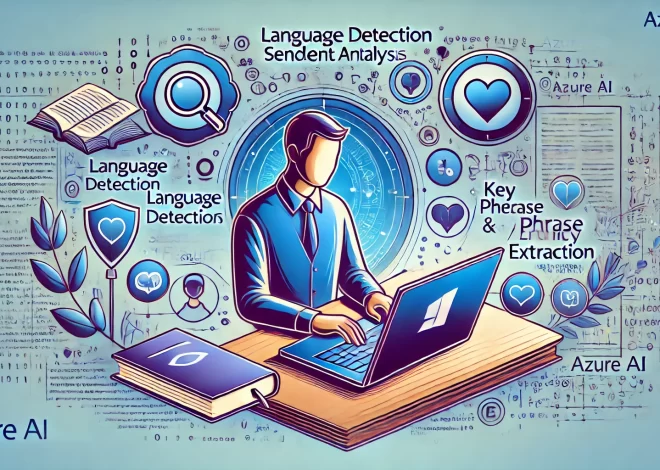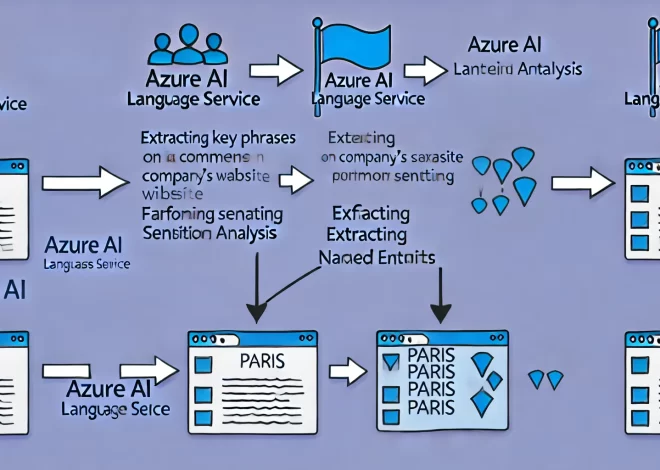(Source: https://learn.microsoft.com/en-us/training/modules/analyze-text-ai-language/2-provision-resource)
Azure AI Language is designed to help you extract information from text. It provides functionality that you can use for:
- Language detection – determining the language in which text is written.
- Key phrase extraction – identifying important words and phrases in the text that indicate the main points.
- Sentiment analysis – quantifying how positive or negative the text is.
- Named entity recognition – detecting references to entities, including people, locations, time periods, organizations, and more.
- Entity linking – identifying specific entities by providing reference links to Wikipedia articles.
Azure AI Language được thiết kế để giúp bạn trích xuất thông tin từ văn bản. Nó cung cấp các chức năng mà bạn có thể sử dụng cho:
- Phát hiện ngôn ngữ: Xác định ngôn ngữ mà văn bản được viết.
- Trích xuất cụm từ chính: Xác định những từ và cụm từ quan trọng trong văn bản, chỉ ra các điểm chính.
- Phân tích cảm xúc: Đánh giá mức độ tích cực hoặc tiêu cực của văn bản.
- Nhận diện thực thể có tên: Phát hiện các tham chiếu đến các thực thể, bao gồm con người, địa điểm, thời gian, tổ chức và nhiều hơn nữa.
- Liên kết thực thể: Xác định các thực thể cụ thể bằng cách cung cấp các liên kết tham chiếu đến các bài viết Wikipedia.

Azure resources for text analysis
To use Azure AI Language to analyze text, you must provision a resource for it in your Azure subscription.
After you have provisioned a suitable resource in your Azure subscription, you can use its endpoint and one of its keys to call the Azure AI Language APIs from your code. You can call the Azure AI Language APIs by submitting requests in JSON format to the REST interface, or by using any of the available programming language-specific SDKs.
Tài nguyên Azure để phân tích văn bản
Để sử dụng Azure AI Language để phân tích văn bản, bạn phải cung cấp một tài nguyên cho nó trong đăng ký Azure của mình (your Azure subscription).
Sau khi bạn đã cung cấp một tài nguyên phù hợp trong đăng ký Azure của mình, bạn có thể sử dụng điểm cuối (endpoint) và một trong các khóa của nó (one of its keys) để gọi các API Azure AI Language từ mã của bạn. Bạn có thể gọi các API Azure AI Language bằng cách gửi yêu cầu (submitting requests) ở định dạng JSON đến giao diện REST (the REST interface), hoặc sử dụng bất kỳ SDK ngôn ngữ lập trình cụ thể nào có sẵn.
Note
The code examples in the subsequent units in this module show the JSON requests and responses exchanged with the REST interface. When using an SDK, the JSON requests are abstracted by appropriate objects and methods that encapsulate the same data values. You’ll get a chance to try the SDK for C# or Python for yourself in the exercise later in the module.
Lưu ý
Các ví dụ mã trong các đơn vị tiếp theo trong module này hiển thị các yêu cầu và phản hồi JSON được trao đổi với giao diện REST. Khi sử dụng SDK, các yêu cầu JSON được trừu tượng hóa bởi (are abstracted by) các đối tượng và phương thức thích hợp, bao bọc các giá trị dữ liệu tương tự. Bạn sẽ có cơ hội thử SDK cho C# hoặc Python trong bài tập sau của module này.